Sequoia Window Tiling
Map macOS Sequoia tiling commands to Raycast actions with friendly shortcuts.Sequoia Window Tiling
Map macOS 15+ Sequoia tiling commands to Raycast with intuitive keyboard shortcuts.
Features
- One-key shortcuts for fill, center, halves, quarters and three-window layouts
- Extra shortcuts for all Sequoia tiling actions—ideal for keyboards without an Fn key
- Custom menu labels per command

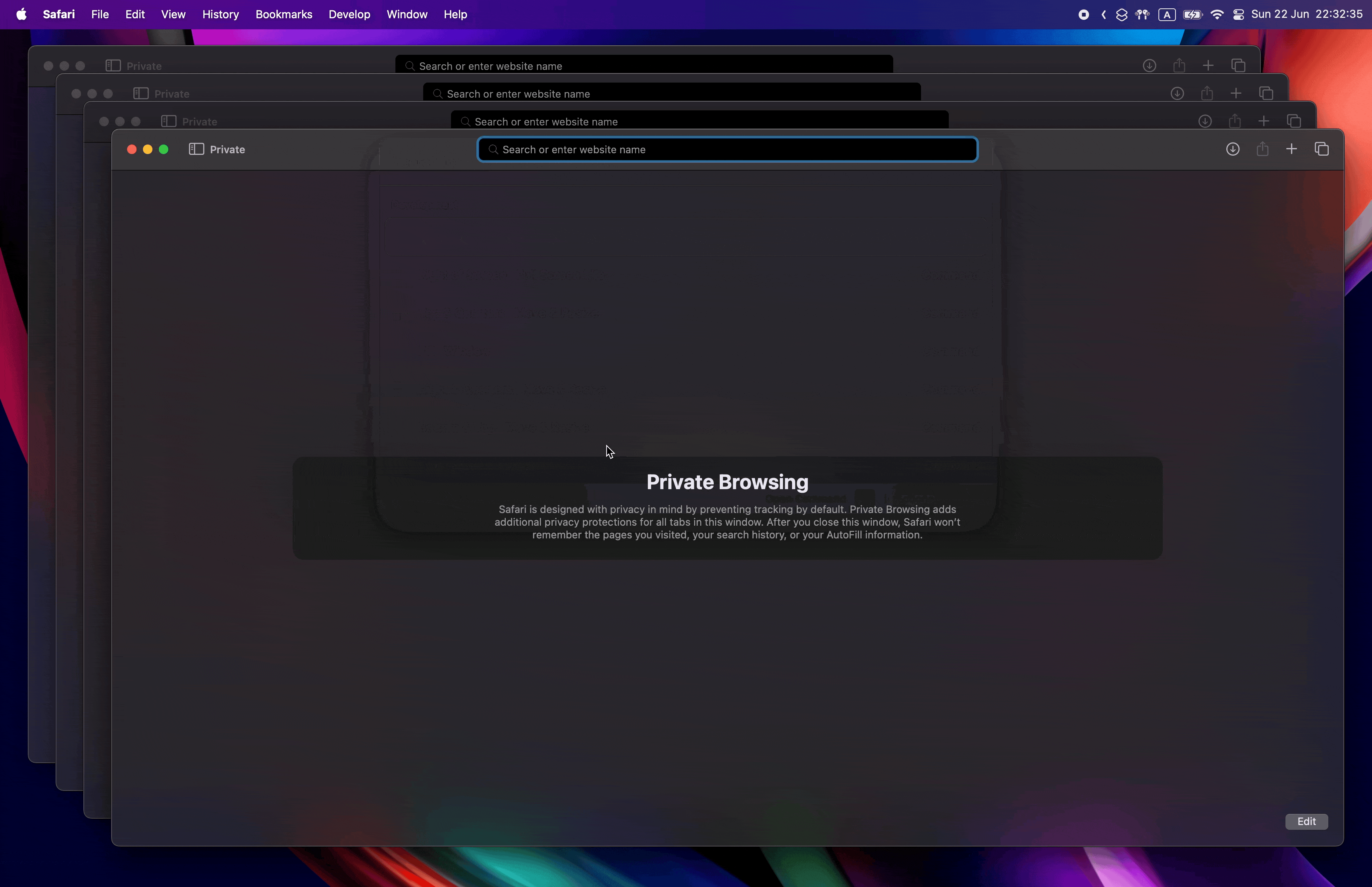
Screenshots

Requirements
- macOS 15+ (Sequoia)
Setup
- Run any tiling command in Raycast.
- When prompted, open System Settings → Privacy & Security → Accessibility.
- Enable Raycast under Accessibility.
Recommended Shortcuts
| Action | Shortcut | Notes |
|---|---|---|
| Fill | ⌃ ⌥ F | Expand the window to fill the screen |
| Center | ⌃ ⌥ C | Center the window on the desktop |
| Left Half | ⌃ ⌥ ← | Move the window to the left half |
| Right Half | ⌃ ⌥ → | Move the window to the right half |
| Top Half | ⌃ ⌥ ↑ | Move the window to the top half |
| Bottom Half | ⌃ ⌥ ↓ | Move the window to the bottom half |
| Left & Quarters | ⌃ ⌥ ⇧ ← | Left half and quarters tiling |
| Up & Quarters | ⌃ ⌥ ⇧ ↑ | Up half and quarters tiling |
| Bottom & Quarters | ⌃ ⌥ ⇧ ↓ | Bottom half and quarters tiling |
| Right & Quarters | ⌃ ⌥ ⇧ → | Right half and quarters tiling |
| Restore Previous Size | ⌃ ⌥ R | Revert to the window’s previous size |
| Left & Right | ⌃ ⇧ ← | Active → left, next → right |
| Right & Left | ⌃ ⇧ → | Active → right, next → left |
| Top & Bottom | ⌃ ⇧ ↑ | Active → top, next → bottom |
| Bottom & Top | ⌃ ⇧ ↓ | Active → bottom, next → top |
Find a cascading windows shortcut for macOS here.
Contributing
Pull requests and issues are welcome!
License
MIT
